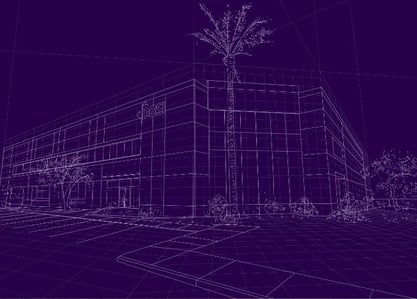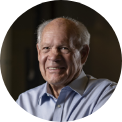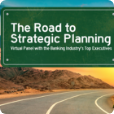3 min read
7 Ways Every Financial Institution Should Be Using Digital Signage
 Megan Urlacher
:
10/15/21 4:05 PM
Megan Urlacher
:
10/15/21 4:05 PM
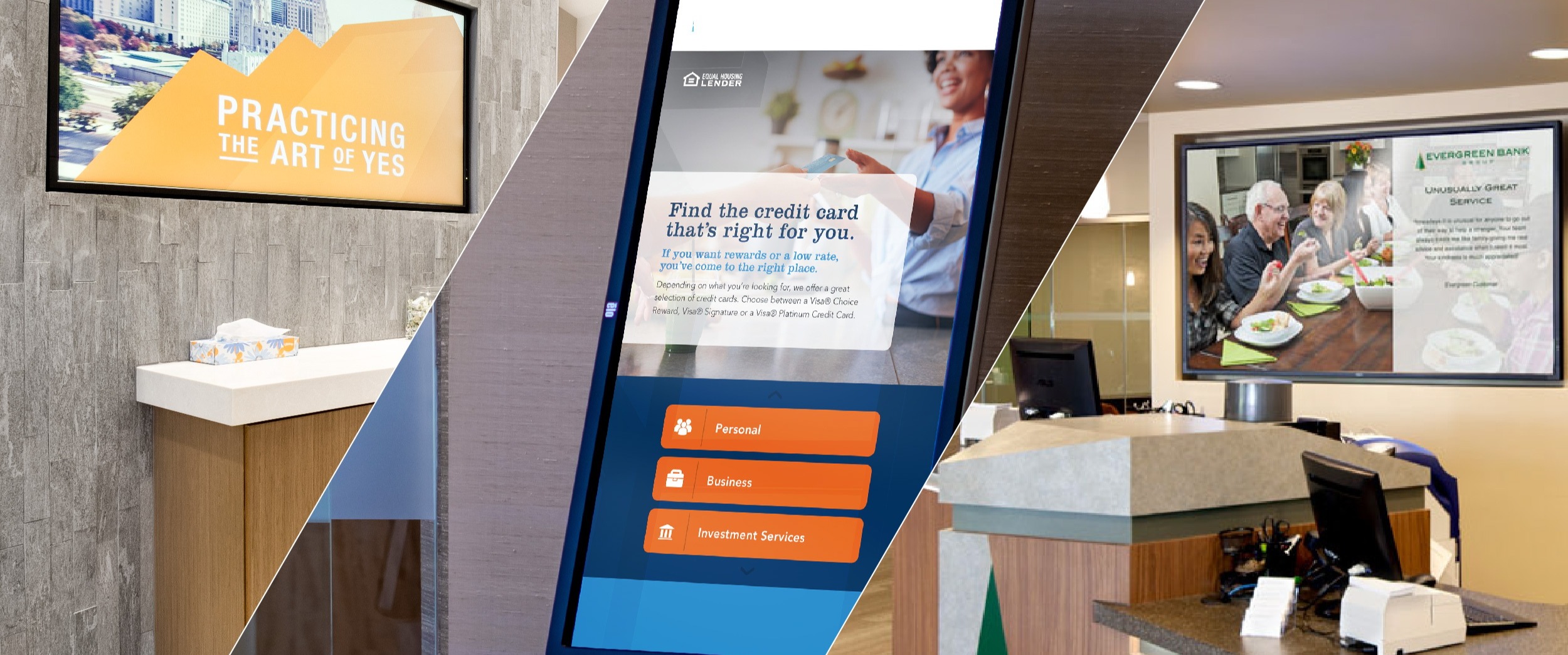
When it comes to leveraging digital signage in your branch environments, there are a ton of options surrounding screen type, placement, and content being played on it. And all these different potentials can easily lead to a ton of confusion if you don’t have a solid strategy.
To help avoid this confusion, we’re covering the 3 biggest components of a successful digital signage roll-out (screen type, screen placement, and content), along with 7 content strategies for how banks and credit unions are using their displays.
The Different Types of Digital Signage
There are thousands of different hardware options when it comes to picking the right ones for your digital signage roll-out, but these are the most common:
Dynamic Screens - The engaging alternative to printed posters and cardboard pop-ups, these are digital screens that display videos and other engaging content that advertises your products and services, delivers important messaging, and offers consistent branding. A great way to increase wallet share with virtually no work on your staff’s behalf.
 WOW Walls - Engage branch visitors with videos and exciting digital content displayed on these large screens meant to span across a wall in your branch and offer a real ‘wow’ piece to the space. From branding and corporate messaging to product and service ads to safety and operations messaging, these screens belong in every branch of the future.
WOW Walls - Engage branch visitors with videos and exciting digital content displayed on these large screens meant to span across a wall in your branch and offer a real ‘wow’ piece to the space. From branding and corporate messaging to product and service ads to safety and operations messaging, these screens belong in every branch of the future.
 Interactive Screens & Kiosks - Say goodbye to those stale brochure racks that are packed with outdated, expensive, and flavorless brochures. There is a new, much more engaging way for clients to consume this information, and it comes in the form of an interactive kiosk (think giant touchscreen). Not only is this more retail-friendly and user-friendly, but it is also more environmentally friendly—and that really matters for the modern client. And as an extra bonus, these kiosks can be leveraged by your staff during client interactions for a comprehensive and advisory experience.
Interactive Screens & Kiosks - Say goodbye to those stale brochure racks that are packed with outdated, expensive, and flavorless brochures. There is a new, much more engaging way for clients to consume this information, and it comes in the form of an interactive kiosk (think giant touchscreen). Not only is this more retail-friendly and user-friendly, but it is also more environmentally friendly—and that really matters for the modern client. And as an extra bonus, these kiosks can be leveraged by your staff during client interactions for a comprehensive and advisory experience.  Discovery Bars - Bring the tools and training needed to educate and help your clients into the branch with a Discovery Bar, a sleek way to display tablets in your branch to offer clients the ability to onboard to mobile, complete web transactions, explore products and services, and more.
Discovery Bars - Bring the tools and training needed to educate and help your clients into the branch with a Discovery Bar, a sleek way to display tablets in your branch to offer clients the ability to onboard to mobile, complete web transactions, explore products and services, and more.
 Expert Nearby - Rather than have experts on staff at every location or necessitate travel from branch to branch, more and more financial institutions are implementing our ‘Expert Nearby’ solution to overcome the barrier of setting an appointment. This two-way video conference solution gives clients immediate access to your experts, trained and with the authority to complete their specific needs.
Expert Nearby - Rather than have experts on staff at every location or necessitate travel from branch to branch, more and more financial institutions are implementing our ‘Expert Nearby’ solution to overcome the barrier of setting an appointment. This two-way video conference solution gives clients immediate access to your experts, trained and with the authority to complete their specific needs.
 ITM Displays - Yep! You know those interactive teller machines that you’ve invested a ton of money into? You can run digital signage on these displays too! Especially for ITMs leveraged in the drive-thru of branches, this is a great way to bring your communications outside.
ITM Displays - Yep! You know those interactive teller machines that you’ve invested a ton of money into? You can run digital signage on these displays too! Especially for ITMs leveraged in the drive-thru of branches, this is a great way to bring your communications outside. 
Where to Place Your Screens
When the decision is made to bring digital signage into a branch, it is for a reason, which means that you need to align your screen placement strategy to deliver on the goals of each of the screens you’re adding. Consider the intent for each screen and then determine the placement from there, considering the following:
Welcoming Screens - These displays are often found in the entryway or facing the exterior of the branch and serve the purpose of attracting clients to the branch and generating brand awareness.
Engaging Screens - These displays are in lobbies and serve the purpose of gaining attention and getting clients involved with your institution, whether it be a social media follow or onboarding to the mobile banking app.
Promotional Screens - These displays are located in high-traffic areas, like behind teller stations and in drive-thrus, and serve the purpose of displaying your products, services, and other features you offer to your clients.
Educational Screens - These displays are placed near associate workstations and can be leveraged during client interactions to provide details and perform actions that will allow clients to educate and advise clients along their financial journey.
A Bullet-Proof Content Strategy
You know the feeling when you see something and can’t help but smile? Well, get ready because that’s the kind of reaction you can expect to see from your clients if you have the right content playing.
When it comes to content, you should have 7 main objectives:
1. To encourage adoption of mobile and online banking solutions, as well as ATMs, ITMs, and/or other branches
Make it easy for clients to engage with your offerings and provide them with important information with content like onboarding tutorials, directories, and even location updates.
2. To increase sales of products and services
You have a ton of products and solutions to offer your clients, yet the typical household averages only 2.5 products with their primary banking provider. Show off what you’ve got with promotions and highlights.
3. To educate clients along their financial journey
It is your duty as a financial institution to guide your clients along their financial journey, in more ways than just providing products and services. Provide content with financial advice and tips to make your clients confident in their finances (and their decision to bank with you!)
4. To increase brand awareness
The more that you share who you are as an institution and highlight your branding on your displays, the more familiar you become to you clients. And with familiarity, comes trust.
5. To encourage advisory-level conversations
Build and strengthen your ties with your clients by sharing stories of success from other clients and advertising for business partners
6. To show off community involvement
You are a part of the community you serve and it is important to communicate that with your clients. Do that with content that highlights local events, news, businesses, people, and more.
7. To improve the staff-client experience
Offer a unique and engaging experience through content with branded animations, local photography, and attention-grabbing videos.
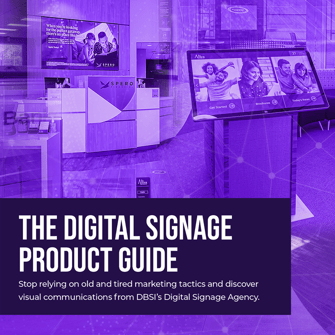 Want to learn even more about digital signage?
Want to learn even more about digital signage?
We’ve put together a 30+ page guide on digital signage, which some are deeming the most comprehensive guide ever created on digital signage.
You can download this guide here: